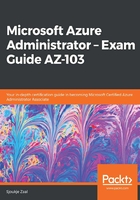
Azure file storage
With Azure files, you can create file shares in the cloud. You can access your files using the Server Message Block (SMB) protocol, which is an industry standard and can be used on Linux, Windows, and macOS devices. Azure files can also be mounted as if it is a local drive on these same devices as well, and they can be cached for fast access on Windows Server using Azure File Sync.
File shares can be used across multiple machines, which makes them suitable for storing files or data that are accessed from multiple machines, such as tools for development machines, or configuration files or log data. Azure File Share is part of the Azure storage client libraries and offers an Azure storage REST API, which can be leveraged by developers in their solutions.